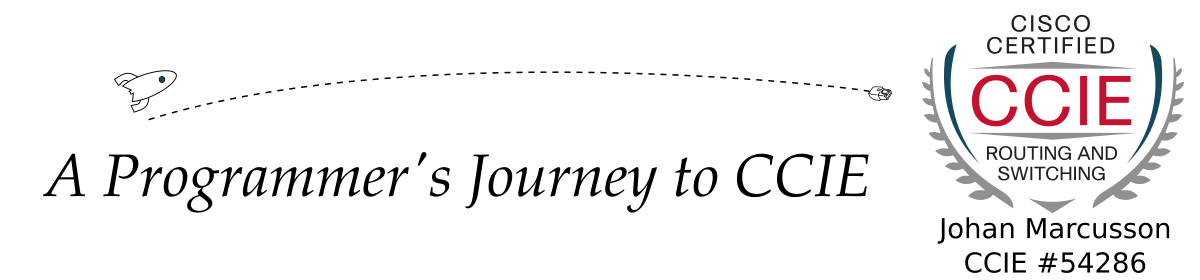After my first failed attempt I was devastated. I didn’t know what to study or how to proceed from here. I took a break for a bit doing other things. I’ve been working as a volunteer at Dreamhack for many years and I attended the Dreamhack Summer event shortly after the lab. It was nice with a bit of change of pace. I also spent a lot of time during the summer riding motorcycles, which I really love. Since the summer here in Sweden is pretty short you have to ride while you can!
At some point I watched a video on Cisco Learning Network and found out about some new labs in their Cisco360 program, which I was persuaded to buy (you can get these by using Cisco Learning Credits now, that might be a help if you thing the price seems a bit steep!)
The Cisco360 configuration assessment labs 12 through 15 were really great, they had large complex topologies like on the real exam. They were timed and graded. I learned a lot from these labs, maybe most importantly how easy it is to make a very minor stupid mistake that will cost you 4 points. The grading on these lab exams are harsh, but so is the real thing so it was very good for me I think. I could practice my speed and also get a bit more used to the type of test environment that you get at the lab. I usually do my labs on a Linux-computer with nice terminal emulators that has tabs and all that good stuff, so it’s very frustrating when they give you a basic PuTTY window and expect you to do miracles!
For me there also was the extra challenge of different keyboard layouts, and I mean really different. I have been using a keyboard layout called Dvorak for the past 15 years, it’s very different from the classic QWERTY-layout that most everyone else uses. Getting used to typing QWERTY was very hard ( and English QWERTY on top of that.) I had to start practicing my typing speed on this horrible keyboard layout. I used a web page called 10fastfingers.com for my practicing and I got my speed up a little bit, but was still far from my normal typing speed on Dvorak.
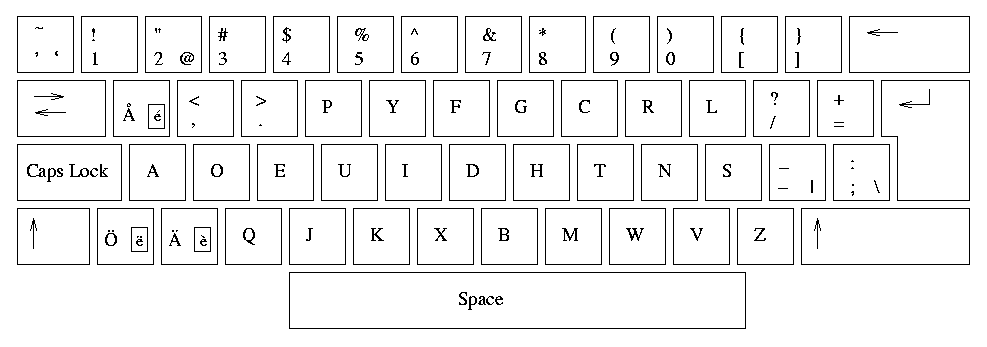
I started feeling like I was ready for a second attempt at the lab right around the same time as I was going to San Jose for another work-related Cisco event, so I thought I would kill two birds with one stone and scheduled the second lab attempt on the same trip since I could do both in San Jose. Again, I wasn’t too nervous this time. Maybe because I was jet-lagged and had some other things on my mind as well 🙂
I got to the lab and got really stuck in the troubleshooting right from the start. I had to skip the first ticket and go to the next, but I got stuck again. This really messes with you, you know you can skip one ticket without any major issues but when you have to skip two in a row at the beginning of the exam it does not feel good at all. I spent 2h 20min+ on the troubleshooting section and still couldn’t finish the amount of ticktes that I wanted, but I felt like I had to go on since I knew about the time pressure on the configuration section from my previous attempt. Again, the diagnostic section went pretty well, not much to say there. The configuration section went much better than first time, but since I had spent too much time on troubleshooting I didn’t have the time I wanted for verification.
When leaving the lab I felt I was probably going to fail because of troubleshooting, and when I got the results back that was indeed the case. FAIL on troubleshooting with a 50% score. I thought I would have had more than 50%, but I must have made some mistake I didn’t realize as well.